| Top posting users this week | |
| | | PhraseExpress |  |
| | | Author | Message |
|---|
__Mr.a__
- OwneR -


Jumlah posting : 2569
Join date : 2011-11-10
Lokasi : Indonesia
 |  Subject: PhraseExpress Subject: PhraseExpress  Wed 11 Jul 2012 - 20:48 Wed 11 Jul 2012 - 20:48 | |
| PhraseExpress 8.0.154 PhraseExpress, the Text Expander for Windows, helps you to speed up your typing tasks in any editor by saving lots of keystrokes. It is ideal for people who are continually typing the same things over and over, reducing the time spent typing and minimizing spelling mistakes. Expanding text abbreviations into full text snippets as you type Insert text system-wide in any Windows application such as MS Office, Lotus Notes, SAP, Thunderbird, database frontends, Skype, MSN, ICQ, Opera, Firefox, InternetExplorer, etc. Insert text by selecting from the task tray menu, a popup menu next to the cursor, hotkeys, autotext or floating menus Text snippets can include text formatting and bitmap images Automatic recognition of repetitive text input in order to offer an auto-completion of full sentences on demand Includes a system-wide spelling correction with more than 10,000 corrections in seven languages Detection of often corrected typos in order to automatically add spelling corrections to a database Keeps recently copied clipboard contents for quick access and insertion into any application Launch programs simply by entering a text shortcut Manage your email signatures templates for use in any mail program etc. The additional PhraseExpress Network Edition allows you to share text templates from a central phrase file in a network environment. The Client Manager shows all connected PhraseExpress clients and allows to configure general editing and configuration permissions. | |
|   | | __Mr.a__
- OwneR -


Jumlah posting : 2569
Join date : 2011-11-10
Lokasi : Indonesia
 |  Subject: Re: PhraseExpress Subject: Re: PhraseExpress  Sun 28 Oct 2012 - 20:12 Sun 28 Oct 2012 - 20:12 | |
| PhraseExpress 8.0.156 PhraseExpress, the Text Expander for Windows, helps you to speed up your typing tasks in any editor by saving lots of keystrokes. It is ideal for people who are continually typing the same things over and over, reducing the time spent typing and minimizing spelling mistakes. Expanding text abbreviations into full text snippets as you type Insert text system-wide in any Windows application such as MS Office, Lotus Notes, SAP, Thunderbird, database frontends, Skype, MSN, ICQ, Opera, Firefox, InternetExplorer, etc. Insert text by selecting from the task tray menu, a popup menu next to the cursor, hotkeys, autotext or floating menus Text snippets can include text formatting and bitmap images Automatic recognition of repetitive text input in order to offer an auto-completion of full sentences on demand Includes a system-wide spelling correction with more than 10,000 corrections in seven languages Detection of often corrected typos in order to automatically add spelling corrections to a database Keeps recently copied clipboard contents for quick access and insertion into any application Launch programs simply by entering a text shortcut Manage your email signatures templates for use in any mail program etc. The additional PhraseExpress Network Edition allows you to share text templates from a central phrase file in a network environment. The Client Manager shows all connected PhraseExpress clients and allows to configure general editing and configuration permissions. | |
|   | | __Mr.a__
- OwneR -


Jumlah posting : 2569
Join date : 2011-11-10
Lokasi : Indonesia
 |  Subject: Re: PhraseExpress Subject: Re: PhraseExpress  Mon 26 Nov 2012 - 20:35 Mon 26 Nov 2012 - 20:35 | |
| PhraseExpress 9.0.146d PhraseExpress, the Text Expander for Windows, helps you to speed up your typing tasks in any editor by saving lots of keystrokes. It is ideal for people who are continually typing the same things over and over, reducing the time spent typing and minimizing spelling mistakes. Expanding text abbreviations into full text snippets as you type Insert text system-wide in any Windows application such as MS Office, Lotus Notes, SAP, Thunderbird, database frontends, Skype, MSN, ICQ, Opera, Firefox, InternetExplorer, etc. Insert text by selecting from the task tray menu, a popup menu next to the cursor, hotkeys, autotext or floating menus Text snippets can include text formatting and bitmap images Automatic recognition of repetitive text input in order to offer an auto-completion of full sentences on demand Includes a system-wide spelling correction with more than 10,000 corrections in seven languages Detection of often corrected typos in order to automatically add spelling corrections to a database Keeps recently copied clipboard contents for quick access and insertion into any application Launch programs simply by entering a text shortcut Manage your email signatures templates for use in any mail program etc. The additional PhraseExpress Network Edition allows you to share text templates from a central phrase file in a network environment. The Client Manager shows all connected PhraseExpress clients and allows to configure general editing and configuration permissions. | |
|   | | __Mr.a__
- OwneR -


Jumlah posting : 2569
Join date : 2011-11-10
Lokasi : Indonesia
 |  Subject: Re: PhraseExpress Subject: Re: PhraseExpress  Mon 10 Dec 2012 - 6:40 Mon 10 Dec 2012 - 6:40 | |
| PhraseExpress 9.0.148d PhraseExpress, the Text Expander for Windows, helps you to speed up your typing tasks in any editor by saving lots of keystrokes. It is ideal for people who are continually typing the same things over and over, reducing the time spent typing and minimizing spelling mistakes. Expanding text abbreviations into full text snippets as you type Insert text system-wide in any Windows application such as MS Office, Lotus Notes, SAP, Thunderbird, database frontends, Skype, MSN, ICQ, Opera, Firefox, InternetExplorer, etc. Insert text by selecting from the task tray menu, a popup menu next to the cursor, hotkeys, autotext or floating menus Text snippets can include text formatting and bitmap images Automatic recognition of repetitive text input in order to offer an auto-completion of full sentences on demand Includes a system-wide spelling correction with more than 10,000 corrections in seven languages Detection of often corrected typos in order to automatically add spelling corrections to a database Keeps recently copied clipboard contents for quick access and insertion into any application Launch programs simply by entering a text shortcut Manage your email signatures templates for use in any mail program etc. The additional PhraseExpress Network Edition allows you to share text templates from a central phrase file in a network environment. The Client Manager shows all connected PhraseExpress clients and allows to configure general editing and configuration permissions. | |
|   | | __Mr.a__
- OwneR -


Jumlah posting : 2569
Join date : 2011-11-10
Lokasi : Indonesia
 |  Subject: Re: PhraseExpress Subject: Re: PhraseExpress  Tue 18 Dec 2012 - 10:26 Tue 18 Dec 2012 - 10:26 | |
| PhraseExpress 9.0.151d PhraseExpress, the Text Expander for Windows, helps you to speed up your typing tasks in any editor by saving lots of keystrokes. It is ideal for people who are continually typing the same things over and over, reducing the time spent typing and minimizing spelling mistakes. Expanding text abbreviations into full text snippets as you type Insert text system-wide in any Windows application such as MS Office, Lotus Notes, SAP, Thunderbird, database frontends, Skype, MSN, ICQ, Opera, Firefox, InternetExplorer, etc. Insert text by selecting from the task tray menu, a popup menu next to the cursor, hotkeys, autotext or floating menus Text snippets can include text formatting and bitmap images Automatic recognition of repetitive text input in order to offer an auto-completion of full sentences on demand Includes a system-wide spelling correction with more than 10,000 corrections in seven languages Detection of often corrected typos in order to automatically add spelling corrections to a database Keeps recently copied clipboard contents for quick access and insertion into any application Launch programs simply by entering a text shortcut Manage your email signatures templates for use in any mail program etc. The additional PhraseExpress Network Edition allows you to share text templates from a central phrase file in a network environment. The Client Manager shows all connected PhraseExpress clients and allows to configure general editing and configuration permissions. | |
|   | | __Mr.a__
- OwneR -


Jumlah posting : 2569
Join date : 2011-11-10
Lokasi : Indonesia
 |  Subject: Re: PhraseExpress Subject: Re: PhraseExpress  Mon 14 Jan 2013 - 23:03 Mon 14 Jan 2013 - 23:03 | |
| PhraseExpress 9.0.157d PhraseExpress, the Text Expander for Windows, helps you to speed up your typing tasks in any editor by saving lots of keystrokes. It is ideal for people who are continually typing the same things over and over, reducing the time spent typing and minimizing spelling mistakes. Expanding text abbreviations into full text snippets as you type Insert text system-wide in any Windows application such as MS Office, Lotus Notes, SAP, Thunderbird, database frontends, Skype, MSN, ICQ, Opera, Firefox, InternetExplorer, etc. Insert text by selecting from the task tray menu, a popup menu next to the cursor, hotkeys, autotext or floating menus Text snippets can include text formatting and bitmap images Automatic recognition of repetitive text input in order to offer an auto-completion of full sentences on demand Includes a system-wide spelling correction with more than 10,000 corrections in seven languages Detection of often corrected typos in order to automatically add spelling corrections to a database Keeps recently copied clipboard contents for quick access and insertion into any application Launch programs simply by entering a text shortcut Manage your email signatures templates for use in any mail program etc. The additional PhraseExpress Network Edition allows you to share text templates from a central phrase file in a network environment. The Client Manager shows all connected PhraseExpress clients and allows to configure general editing and configuration permissions. | |
|   | | __Mr.a__
- OwneR -


Jumlah posting : 2569
Join date : 2011-11-10
Lokasi : Indonesia
 |  Subject: Re: PhraseExpress Subject: Re: PhraseExpress  Wed 30 Jan 2013 - 23:13 Wed 30 Jan 2013 - 23:13 | |
| PhraseExpress 9.0.167d PhraseExpress, the Text Expander for Windows, helps you to speed up your typing tasks in any editor by saving lots of keystrokes. It is ideal for people who are continually typing the same things over and over, reducing the time spent typing and minimizing spelling mistakes. Expanding text abbreviations into full text snippets as you type Insert text system-wide in any Windows application such as MS Office, Lotus Notes, SAP, Thunderbird, database frontends, Skype, MSN, ICQ, Opera, Firefox, InternetExplorer, etc. Insert text by selecting from the task tray menu, a popup menu next to the cursor, hotkeys, autotext or floating menus Text snippets can include text formatting and bitmap images Automatic recognition of repetitive text input in order to offer an auto-completion of full sentences on demand Includes a system-wide spelling correction with more than 10,000 corrections in seven languages Detection of often corrected typos in order to automatically add spelling corrections to a database Keeps recently copied clipboard contents for quick access and insertion into any application Launch programs simply by entering a text shortcut Manage your email signatures templates for use in any mail program etc. The additional PhraseExpress Network Edition allows you to share text templates from a central phrase file in a network environment. The Client Manager shows all connected PhraseExpress clients and allows to configure general editing and configuration permissions. | |
|   | | __Mr.a__
- OwneR -


Jumlah posting : 2569
Join date : 2011-11-10
Lokasi : Indonesia
 |  Subject: Re: PhraseExpress Subject: Re: PhraseExpress  Mon 18 Feb 2013 - 22:28 Mon 18 Feb 2013 - 22:28 | |
| PhraseExpress 9.0.169d PhraseExpress, the Text Expander for Windows, helps you to speed up your typing tasks in any editor by saving lots of keystrokes. It is ideal for people who are continually typing the same things over and over, reducing the time spent typing and minimizing spelling mistakes. Expanding text abbreviations into full text snippets as you type Insert text system-wide in any Windows application such as MS Office, Lotus Notes, SAP, Thunderbird, database frontends, Skype, MSN, ICQ, Opera, Firefox, InternetExplorer, etc. Insert text by selecting from the task tray menu, a popup menu next to the cursor, hotkeys, autotext or floating menus Text snippets can include text formatting and bitmap images Automatic recognition of repetitive text input in order to offer an auto-completion of full sentences on demand Includes a system-wide spelling correction with more than 10,000 corrections in seven languages Detection of often corrected typos in order to automatically add spelling corrections to a database Keeps recently copied clipboard contents for quick access and insertion into any application Launch programs simply by entering a text shortcut Manage your email signatures templates for use in any mail program etc. The additional PhraseExpress Network Edition allows you to share text templates from a central phrase file in a network environment. The Client Manager shows all connected PhraseExpress clients and allows to configure general editing and configuration permissions. | |
|   | | __Mr.a__
- OwneR -


Jumlah posting : 2569
Join date : 2011-11-10
Lokasi : Indonesia
 |  Subject: Re: PhraseExpress Subject: Re: PhraseExpress  Wed 27 Feb 2013 - 20:15 Wed 27 Feb 2013 - 20:15 | |
| PhraseExpress 9.1.2d PhraseExpress, the Text Expander for Windows, helps you to speed up your typing tasks in any editor by saving lots of keystrokes. It is ideal for people who are continually typing the same things over and over, reducing the time spent typing and minimizing spelling mistakes. Expanding text abbreviations into full text snippets as you type Insert text system-wide in any Windows application such as MS Office, Lotus Notes, SAP, Thunderbird, database frontends, Skype, MSN, ICQ, Opera, Firefox, InternetExplorer, etc. Insert text by selecting from the task tray menu, a popup menu next to the cursor, hotkeys, autotext or floating menus Text snippets can include text formatting and bitmap images Automatic recognition of repetitive text input in order to offer an auto-completion of full sentences on demand Includes a system-wide spelling correction with more than 10,000 corrections in seven languages Detection of often corrected typos in order to automatically add spelling corrections to a database Keeps recently copied clipboard contents for quick access and insertion into any application Launch programs simply by entering a text shortcut Manage your email signatures templates for use in any mail program etc. The additional PhraseExpress Network Edition allows you to share text templates from a central phrase file in a network environment. The Client Manager shows all connected PhraseExpress clients and allows to configure general editing and configuration permissions. | |
|   | | __Mr.a__
- OwneR -


Jumlah posting : 2569
Join date : 2011-11-10
Lokasi : Indonesia
 |  Subject: Re: PhraseExpress Subject: Re: PhraseExpress  Sat 9 Mar 2013 - 10:19 Sat 9 Mar 2013 - 10:19 | |
| PhraseExpress 9.1.7d PhraseExpress, the Text Expander for Windows, helps you to speed up your typing tasks in any editor by saving lots of keystrokes. It is ideal for people who are continually typing the same things over and over, reducing the time spent typing and minimizing spelling mistakes. Expanding text abbreviations into full text snippets as you type Insert text system-wide in any Windows application such as MS Office, Lotus Notes, SAP, Thunderbird, database frontends, Skype, MSN, ICQ, Opera, Firefox, InternetExplorer, etc. Insert text by selecting from the task tray menu, a popup menu next to the cursor, hotkeys, autotext or floating menus Text snippets can include text formatting and bitmap images Automatic recognition of repetitive text input in order to offer an auto-completion of full sentences on demand Includes a system-wide spelling correction with more than 10,000 corrections in seven languages Detection of often corrected typos in order to automatically add spelling corrections to a database Keeps recently copied clipboard contents for quick access and insertion into any application Launch programs simply by entering a text shortcut Manage your email signatures templates for use in any mail program etc. The additional PhraseExpress Network Edition allows you to share text templates from a central phrase file in a network environment. The Client Manager shows all connected PhraseExpress clients and allows to configure general editing and configuration permissions. | |
|   | | __Mr.a__
- OwneR -


Jumlah posting : 2569
Join date : 2011-11-10
Lokasi : Indonesia
 |  Subject: Re: PhraseExpress Subject: Re: PhraseExpress  Fri 22 Mar 2013 - 12:27 Fri 22 Mar 2013 - 12:27 | |
| PhraseExpress 9.1.14d PhraseExpress, the Text Expander for Windows, helps you to speed up your typing tasks in any editor by saving lots of keystrokes. It is ideal for people who are continually typing the same things over and over, reducing the time spent typing and minimizing spelling mistakes. Expanding text abbreviations into full text snippets as you type Insert text system-wide in any Windows application such as MS Office, Lotus Notes, SAP, Thunderbird, database frontends, Skype, MSN, ICQ, Opera, Firefox, InternetExplorer, etc. Insert text by selecting from the task tray menu, a popup menu next to the cursor, hotkeys, autotext or floating menus Text snippets can include text formatting and bitmap images Automatic recognition of repetitive text input in order to offer an auto-completion of full sentences on demand Includes a system-wide spelling correction with more than 10,000 corrections in seven languages Detection of often corrected typos in order to automatically add spelling corrections to a database Keeps recently copied clipboard contents for quick access and insertion into any application Launch programs simply by entering a text shortcut Manage your email signatures templates for use in any mail program etc. The additional PhraseExpress Network Edition allows you to share text templates from a central phrase file in a network environment. The Client Manager shows all connected PhraseExpress clients and allows to configure general editing and configuration permissions. | |
|   | | __Mr.a__
- OwneR -


Jumlah posting : 2569
Join date : 2011-11-10
Lokasi : Indonesia
 |  Subject: Re: PhraseExpress Subject: Re: PhraseExpress  Fri 29 Mar 2013 - 9:24 Fri 29 Mar 2013 - 9:24 | |
| PhraseExpress 9.1.17d PhraseExpress, the Text Expander for Windows, helps you to speed up your typing tasks in any editor by saving lots of keystrokes. It is ideal for people who are continually typing the same things over and over, reducing the time spent typing and minimizing spelling mistakes. Expanding text abbreviations into full text snippets as you type Insert text system-wide in any Windows application such as MS Office, Lotus Notes, SAP, Thunderbird, database frontends, Skype, MSN, ICQ, Opera, Firefox, InternetExplorer, etc. Insert text by selecting from the task tray menu, a popup menu next to the cursor, hotkeys, autotext or floating menus Text snippets can include text formatting and bitmap images Automatic recognition of repetitive text input in order to offer an auto-completion of full sentences on demand Includes a system-wide spelling correction with more than 10,000 corrections in seven languages Detection of often corrected typos in order to automatically add spelling corrections to a database Keeps recently copied clipboard contents for quick access and insertion into any application Launch programs simply by entering a text shortcut Manage your email signatures templates for use in any mail program etc. The additional PhraseExpress Network Edition allows you to share text templates from a central phrase file in a network environment. The Client Manager shows all connected PhraseExpress clients and allows to configure general editing and configuration permissions. | |
|   | | __Mr.a__
- OwneR -


Jumlah posting : 2569
Join date : 2011-11-10
Lokasi : Indonesia
 |  Subject: Re: PhraseExpress Subject: Re: PhraseExpress  Sat 6 Apr 2013 - 8:14 Sat 6 Apr 2013 - 8:14 | |
| PhraseExpress 9.1.19d PhraseExpress, the Text Expander for Windows, helps you to speed up your typing tasks in any editor by saving lots of keystrokes. It is ideal for people who are continually typing the same things over and over, reducing the time spent typing and minimizing spelling mistakes. Expanding text abbreviations into full text snippets as you type Insert text system-wide in any Windows application such as MS Office, Lotus Notes, SAP, Thunderbird, database frontends, Skype, MSN, ICQ, Opera, Firefox, InternetExplorer, etc. Insert text by selecting from the task tray menu, a popup menu next to the cursor, hotkeys, autotext or floating menus Text snippets can include text formatting and bitmap images Automatic recognition of repetitive text input in order to offer an auto-completion of full sentences on demand Includes a system-wide spelling correction with more than 10,000 corrections in seven languages Detection of often corrected typos in order to automatically add spelling corrections to a database Keeps recently copied clipboard contents for quick access and insertion into any application Launch programs simply by entering a text shortcut Manage your email signatures templates for use in any mail program etc. The additional PhraseExpress Network Edition allows you to share text templates from a central phrase file in a network environment. The Client Manager shows all connected PhraseExpress clients and allows to configure general editing and configuration permissions. | |
|   | | __Mr.a__
- OwneR -


Jumlah posting : 2569
Join date : 2011-11-10
Lokasi : Indonesia
 |  Subject: Re: PhraseExpress Subject: Re: PhraseExpress  Tue 16 Apr 2013 - 19:58 Tue 16 Apr 2013 - 19:58 | |
| PhraseExpress 9.1.29d PhraseExpress, the Text Expander for Windows, helps you to speed up your typing tasks in any editor by saving lots of keystrokes. It is ideal for people who are continually typing the same things over and over, reducing the time spent typing and minimizing spelling mistakes. Expanding text abbreviations into full text snippets as you type Insert text system-wide in any Windows application such as MS Office, Lotus Notes, SAP, Thunderbird, database frontends, Skype, MSN, ICQ, Opera, Firefox, InternetExplorer, etc. Insert text by selecting from the task tray menu, a popup menu next to the cursor, hotkeys, autotext or floating menus Text snippets can include text formatting and bitmap images Automatic recognition of repetitive text input in order to offer an auto-completion of full sentences on demand Includes a system-wide spelling correction with more than 10,000 corrections in seven languages Detection of often corrected typos in order to automatically add spelling corrections to a database Keeps recently copied clipboard contents for quick access and insertion into any application Launch programs simply by entering a text shortcut Manage your email signatures templates for use in any mail program etc. The additional PhraseExpress Network Edition allows you to share text templates from a central phrase file in a network environment. The Client Manager shows all connected PhraseExpress clients and allows to configure general editing and configuration permissions. | |
|   | | __Mr.a__
- OwneR -


Jumlah posting : 2569
Join date : 2011-11-10
Lokasi : Indonesia
 |  Subject: Re: PhraseExpress Subject: Re: PhraseExpress  Thu 25 Apr 2013 - 7:47 Thu 25 Apr 2013 - 7:47 | |
| PhraseExpress 9.1.36d PhraseExpress, the Text Expander for Windows, helps you to speed up your typing tasks in any editor by saving lots of keystrokes. It is ideal for people who are continually typing the same things over and over, reducing the time spent typing and minimizing spelling mistakes. Expanding text abbreviations into full text snippets as you type Insert text system-wide in any Windows application such as MS Office, Lotus Notes, SAP, Thunderbird, database frontends, Skype, MSN, ICQ, Opera, Firefox, InternetExplorer, etc. Insert text by selecting from the task tray menu, a popup menu next to the cursor, hotkeys, autotext or floating menus Text snippets can include text formatting and bitmap images Automatic recognition of repetitive text input in order to offer an auto-completion of full sentences on demand Includes a system-wide spelling correction with more than 10,000 corrections in seven languages Detection of often corrected typos in order to automatically add spelling corrections to a database Keeps recently copied clipboard contents for quick access and insertion into any application Launch programs simply by entering a text shortcut Manage your email signatures templates for use in any mail program etc. The additional PhraseExpress Network Edition allows you to share text templates from a central phrase file in a network environment. The Client Manager shows all connected PhraseExpress clients and allows to configure general editing and configuration permissions. | |
|   | | __Mr.a__
- OwneR -


Jumlah posting : 2569
Join date : 2011-11-10
Lokasi : Indonesia
 |  Subject: Re: PhraseExpress Subject: Re: PhraseExpress  Sun 16 Jun 2013 - 18:08 Sun 16 Jun 2013 - 18:08 | |
| PhraseExpress 9.1.41d PhraseExpress, the Text Expander for Windows, helps you to speed up your typing tasks in any editor by saving lots of keystrokes. It is ideal for people who are continually typing the same things over and over, reducing the time spent typing and minimizing spelling mistakes.
- Expanding text abbreviations into full text snippets as you type
- Insert text system-wide in any Windows application such as MS Office, Lotus Notes, SAP, Thunderbird, database frontends, Skype, MSN, ICQ, Opera, Firefox, InternetExplorer, etc.
- Insert text by selecting from the task tray menu, a popup menu next to the cursor, hotkeys, autotext or floating menus
- Text snippets can include text formatting and bitmap images
- Automatic recognition of repetitive text input in order to offer an auto-completion of full sentences on demand
- Includes a system-wide spelling correction with more than 10,000 corrections in seven languages
- Detection of often corrected typos in order to automatically add spelling corrections to a database
- Keeps recently copied clipboard contents for quick access and insertion into any application
- Launch programs simply by entering a text shortcut
- Manage your email signatures templates for use in any mail program
- etc.
The additional PhraseExpress Network Edition allows you to share text templates from a central phrase file in a network environment. The Client Manager shows all connected PhraseExpress clients and allows to configure general editing and configuration permissions. | |
|   | | __Mr.a__
- OwneR -


Jumlah posting : 2569
Join date : 2011-11-10
Lokasi : Indonesia
 |  Subject: Re: PhraseExpress Subject: Re: PhraseExpress  Mon 8 Jul 2013 - 19:01 Mon 8 Jul 2013 - 19:01 | |
| PhraseExpress 9.1.43d PhraseExpress, the Text Expander for Windows, helps you to speed up your typing tasks in any editor by saving lots of keystrokes. It is ideal for people who are continually typing the same things over and over, reducing the time spent typing and minimizing spelling mistakes. Expanding text abbreviations into full text snippets as you type Insert text system-wide in any Windows application such as MS Office, Lotus Notes, SAP, Thunderbird, database frontends, Skype, MSN, ICQ, Opera, Firefox, InternetExplorer, etc. Insert text by selecting from the task tray menu, a popup menu next to the cursor, hotkeys, autotext or floating menus Text snippets can include text formatting and bitmap images Automatic recognition of repetitive text input in order to offer an auto-completion of full sentences on demand Includes a system-wide spelling correction with more than 10,000 corrections in seven languages Detection of often corrected typos in order to automatically add spelling corrections to a database Keeps recently copied clipboard contents for quick access and insertion into any application Launch programs simply by entering a text shortcut Manage your email signatures templates for use in any mail program etc. The additional PhraseExpress Network Edition allows you to share text templates from a central phrase file in a network environment. The Client Manager shows all connected PhraseExpress clients and allows to configure general editing and configuration permissions. | |
|   | | Sponsored content
 |  Subject: Re: PhraseExpress Subject: Re: PhraseExpress  | |
| |
|   | | | | PhraseExpress |  |
|
| | Permissions in this forum: | You cannot reply to topics in this forum
| |
| |
| | May 2024 | | Sun | Mon | Tue | Wed | Thu | Fri | Sat |
|---|
| | | | 1 | 2 | 3 | 4 | | 5 | 6 | 7 | 8 | 9 | 10 | 11 | | 12 | 13 | 14 | 15 | 16 | 17 | 18 | | 19 | 20 | 21 | 22 | 23 | 24 | 25 | | 26 | 27 | 28 | 29 | 30 | 31 | |  Calendar Calendar |
|
| Who is online? | In total there are 2 users online :: 0 Registered, 0 Hidden and 2 Guests
None
Most users ever online was 320 on Tue 12 Oct 2021 - 12:31
|
 feeds feeds | |
| -Your Ip- | 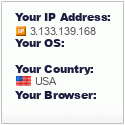 |
| Statistics | We have 159 registered users
The newest registered user is talophir
Our users have posted a total of 3203 messages in 1253 subjects
|
|

