| Top posting users this week | |
| | | Tag&Rename |  |
| | | Author | Message |
|---|
__Mr.a__
- OwneR -


Jumlah posting : 2569
Join date : 2011-11-10
Lokasi : Indonesia
 |  Subject: Tag&Rename Subject: Tag&Rename  Tue 15 May 2012 - 8:35 Tue 15 May 2012 - 8:35 | |
| Tag&Rename 3.5.7 Tag&Rename is a Windows utility created to manage a wide range of popular music formats. The tool allows for quick and easy editing of tag data, for example MP3 ID, Windows media and iTunes tags (see below for full list). Writing new or updating existing tag data can be done for a single file or in batch for an entire album or folder. Tags are created based on file names or data downloaded from various music databases and song directories including freedb, tracktype.org and Amazon. The tagging software supports a long list of fields: title, artist, album, genre, year, disc number, cover art, lyrics, composer, conductor and more. Tag&Rename’s additional features include a powerful playlist editor with support for recursive subfolders and an advanced file list to show music files in a real folder structure. File and tag formats supported by Tag&Rename: .mp3 - ID3v1, ID3v1.1, ID3v2.2, ID3v2.3 and ID3v2.4 tags .wma, .asf and .wmv (Windows Media) - Windows Media tags .m4a, .m4b (Apple iTunes aac and lossless audio files), .m4p (protected files from Apple Music Store), .mp4 - iTunes tags .ogg, .flac and .spx - Vorbis Comments .mpc (MusePack), .ape (Monkey's Audio), .ofr (Optim Frog), .wv (Wav Pack) and .tta (True Audio) - APEv1 and APEv2 tags .wav – ID3v2 tag in 'id3 ' RIFF chank | |
|   | | __Mr.a__
- OwneR -


Jumlah posting : 2569
Join date : 2011-11-10
Lokasi : Indonesia
 |  Subject: Re: Tag&Rename Subject: Re: Tag&Rename  Tue 5 Jun 2012 - 8:33 Tue 5 Jun 2012 - 8:33 | |
| Tag&Rename 3.6 Tag&Rename is a Windows utility created to manage a wide range of popular music formats. The tool allows for quick and easy editing of tag data, for example MP3 ID, Windows media and iTunes tags (see below for full list). Writing new or updating existing tag data can be done for a single file or in batch for an entire album or folder. Tags are created based on file names or data downloaded from various music databases and song directories including freedb, tracktype.org and Amazon. The tagging software supports a long list of fields: title, artist, album, genre, year, disc number, cover art, lyrics, composer, conductor and more. Tag&Rename’s additional features include a powerful playlist editor with support for recursive subfolders and an advanced file list to show music files in a real folder structure. File and tag formats supported by Tag&Rename: .mp3 - ID3v1, ID3v1.1, ID3v2.2, ID3v2.3 and ID3v2.4 tags .wma, .asf and .wmv (Windows Media) - Windows Media tags .m4a, .m4b (Apple iTunes aac and lossless audio files), .m4p (protected files from Apple Music Store), .mp4 - iTunes tags .ogg, .flac and .spx - Vorbis Comments .mpc (MusePack), .ape (Monkey's Audio), .ofr (Optim Frog), .wv (Wav Pack) and .tta (True Audio) - APEv1 and APEv2 tags .wav – ID3v2 tag in 'id3 ' RIFF chank | |
|   | | __Mr.a__
- OwneR -


Jumlah posting : 2569
Join date : 2011-11-10
Lokasi : Indonesia
 |  Subject: Re: Tag&Rename Subject: Re: Tag&Rename  Mon 6 Aug 2012 - 21:09 Mon 6 Aug 2012 - 21:09 | |
| Tag&Rename 3.6.1 Tag&Rename is a Windows utility created to manage a wide range of popular music formats. The tool allows for quick and easy editing of tag data, for example MP3 ID, Windows media and iTunes tags (see below for full list). Writing new or updating existing tag data can be done for a single file or in batch for an entire album or folder. Tags are created based on file names or data downloaded from various music databases and song directories including freedb, tracktype.org and Amazon. The tagging software supports a long list of fields: title, artist, album, genre, year, disc number, cover art, lyrics, composer, conductor and more. Tag&Rename’s additional features include a powerful playlist editor with support for recursive subfolders and an advanced file list to show music files in a real folder structure. File and tag formats supported by Tag&Rename: .mp3 - ID3v1, ID3v1.1, ID3v2.2, ID3v2.3 and ID3v2.4 tags .wma, .asf and .wmv (Windows Media) - Windows Media tags .m4a, .m4b (Apple iTunes aac and lossless audio files), .m4p (protected files from Apple Music Store), .mp4 - iTunes tags .ogg, .flac and .spx - Vorbis Comments .mpc (MusePack), .ape (Monkey's Audio), .ofr (Optim Frog), .wv (Wav Pack) and .tta (True Audio) - APEv1 and APEv2 tags .wav – ID3v2 tag in 'id3 ' RIFF chank | |
|   | | __Mr.a__
- OwneR -


Jumlah posting : 2569
Join date : 2011-11-10
Lokasi : Indonesia
 |  Subject: Re: Tag&Rename Subject: Re: Tag&Rename  Wed 23 Jan 2013 - 23:12 Wed 23 Jan 2013 - 23:12 | |
| Tag&Rename 3.6.5 Tag&Rename is a Windows utility created to manage a wide range of popular music formats. The tool allows for quick and easy editing of tag data, for example MP3 ID, Windows media and iTunes tags (see below for full list). Writing new or updating existing tag data can be done for a single file or in batch for an entire album or folder. Tags are created based on file names or data downloaded from various music databases and song directories including freedb, tracktype.org and Amazon. The tagging software supports a long list of fields: title, artist, album, genre, year, disc number, cover art, lyrics, composer, conductor and more. Tag&Rename’s additional features include a powerful playlist editor with support for recursive subfolders and an advanced file list to show music files in a real folder structure. File and tag formats supported by Tag&Rename: .mp3 - ID3v1, ID3v1.1, ID3v2.2, ID3v2.3 and ID3v2.4 tags .wma, .asf and .wmv (Windows Media) - Windows Media tags .m4a, .m4b (Apple iTunes aac and lossless audio files), .m4p (protected files from Apple Music Store), .mp4 - iTunes tags .ogg, .flac and .spx - Vorbis Comments .mpc (MusePack), .ape (Monkey's Audio), .ofr (Optim Frog), .wv (Wav Pack) and .tta (True Audio) - APEv1 and APEv2 tags .wav – ID3v2 tag in 'id3 ' RIFF chank | |
|   | | __Mr.a__
- OwneR -


Jumlah posting : 2569
Join date : 2011-11-10
Lokasi : Indonesia
 |  Subject: Re: Tag&Rename Subject: Re: Tag&Rename  Mon 18 Feb 2013 - 22:09 Mon 18 Feb 2013 - 22:09 | |
| Tag&Rename 3.6.6 Tag&Rename is a Windows utility created to manage a wide range of popular music formats. The tool allows for quick and easy editing of tag data, for example MP3 ID, Windows media and iTunes tags (see below for full list). Writing new or updating existing tag data can be done for a single file or in batch for an entire album or folder. Tags are created based on file names or data downloaded from various music databases and song directories including freedb, tracktype.org and Amazon. The tagging software supports a long list of fields: title, artist, album, genre, year, disc number, cover art, lyrics, composer, conductor and more. Tag&Rename’s additional features include a powerful playlist editor with support for recursive subfolders and an advanced file list to show music files in a real folder structure. File and tag formats supported by Tag&Rename: .mp3 - ID3v1, ID3v1.1, ID3v2.2, ID3v2.3 and ID3v2.4 tags .wma, .asf and .wmv (Windows Media) - Windows Media tags .m4a, .m4b (Apple iTunes aac and lossless audio files), .m4p (protected files from Apple Music Store), .mp4 - iTunes tags .ogg, .flac and .spx - Vorbis Comments .mpc (MusePack), .ape (Monkey's Audio), .ofr (Optim Frog), .wv (Wav Pack) and .tta (True Audio) - APEv1 and APEv2 tags .wav – ID3v2 tag in 'id3 ' RIFF chank | |
|   | | __Mr.a__
- OwneR -


Jumlah posting : 2569
Join date : 2011-11-10
Lokasi : Indonesia
 |  Subject: Re: Tag&Rename Subject: Re: Tag&Rename  Sun 14 Jul 2013 - 11:14 Sun 14 Jul 2013 - 11:14 | |
| Tag&Rename 3.7 Tag&Rename is a Windows utility created to manage a wide range of popular music formats. The tool allows for quick and easy editing of tag data, for example MP3 ID, Windows media and iTunes tags (see below for full list). Writing new or updating existing tag data can be done for a single file or in batch for an entire album or folder. Tags are created based on file names or data downloaded from various music databases and song directories including freedb, tracktype.org and Amazon. The tagging software supports a long list of fields: title, artist, album, genre, year, disc number, cover art, lyrics, composer, conductor and more. Tag&Rename’s additional features include a powerful playlist editor with support for recursive subfolders and an advanced file list to show music files in a real folder structure. File and tag formats supported by Tag&Rename: .mp3 - ID3v1, ID3v1.1, ID3v2.2, ID3v2.3 and ID3v2.4 tags .wma, .asf and .wmv (Windows Media) - Windows Media tags .m4a, .m4b (Apple iTunes aac and lossless audio files), .m4p (protected files from Apple Music Store), .mp4 - iTunes tags .ogg, .flac and .spx - Vorbis Comments .mpc (MusePack), .ape (Monkey's Audio), .ofr (Optim Frog), .wv (Wav Pack) and .tta (True Audio) - APEv1 and APEv2 tags .wav – ID3v2 tag in 'id3 ' RIFF chank | |
|   | | Sponsored content
 |  Subject: Re: Tag&Rename Subject: Re: Tag&Rename  | |
| |
|   | | | | Tag&Rename |  |
|
| | Permissions in this forum: | You cannot reply to topics in this forum
| |
| |
| | May 2024 | | Sun | Mon | Tue | Wed | Thu | Fri | Sat |
|---|
| | | | 1 | 2 | 3 | 4 | | 5 | 6 | 7 | 8 | 9 | 10 | 11 | | 12 | 13 | 14 | 15 | 16 | 17 | 18 | | 19 | 20 | 21 | 22 | 23 | 24 | 25 | | 26 | 27 | 28 | 29 | 30 | 31 | |  Calendar Calendar |
|
| Who is online? | In total there are 2 users online :: 0 Registered, 0 Hidden and 2 Guests
None
Most users ever online was 320 on Tue 12 Oct 2021 - 12:31
|
 feeds feeds | |
| -Your Ip- | 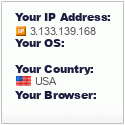 |
| Statistics | We have 159 registered users
The newest registered user is talophir
Our users have posted a total of 3203 messages in 1253 subjects
|
|

