| Top posting users this week | |
| | | DAEMON Tools Lite |  |
| | | Author | Message |
|---|
_a.3_
-Admin-


Jumlah posting : 549
Join date : 2011-11-10
 |  Subject: DAEMON Tools Lite Subject: DAEMON Tools Lite  Fri 25 Nov 2011 - 21:58 Fri 25 Nov 2011 - 21:58 | |
| DAEMON Tools Lite 4.45.1 With DAEMON Tools you can back up your physical CD/DVD/HD DVD/Blu-ray discs into "virtual discs" or so called "disc image" files, which run directly on your hard drive. You can also work with images created by other burning programs! DAEMON Tools supports variety of image types. Use CD/DVD image converter to have one format images in your Image Catalog! 1. Emulate virtual CD/DVD-ROM/HD DVD and Blu-ray drives DAEMON Tools Lite [Commercial] enables you to emulate up to 4 CD/DVD virtual drives on your PC. Virtual drives will appear in your OS just like real ones. Select a virtual drive then choose a disc image you want to mount. Find the created virtual drive with mounted disc image in My Computer. Start working! Looks like working with a real drive and a real disc, doesn't it? Yes, but it is much faster! 2. Create a disc image With DAEMON Tools Lite [Commercial] you can create ISO and MDS image files from original discs inserted in physical CD/DVD/HD DVD/Blu-ray drives. Or use images you have created earlier with other program. DAEMON Tools products work with variety of image types. Key features creates *.iso and *.mds images; emulates up to 4 virtual CD/DVD drives; performs image mounting and unmounting; supports *.b5t, *.b6t, *.bwt, *.ccd, *.cdi, *.cue, *.nrg, *.pdi, *.isz; offers powerful command line interface. | |
|   | | _a.3_
-Admin-


Jumlah posting : 549
Join date : 2011-11-10
 |  Subject: Re: DAEMON Tools Lite Subject: Re: DAEMON Tools Lite  Sat 21 Jan 2012 - 23:20 Sat 21 Jan 2012 - 23:20 | |
| DAEMON Tools Lite 4.45.2 With DAEMON Tools you can back up your physical CD/DVD/HD DVD/Blu-ray discs into "virtual discs" or so called "disc image" files, which run directly on your hard drive. You can also work with images created by other burning programs! DAEMON Tools supports variety of image types. Use CD/DVD image converter to have one format images in your Image Catalog! 1. Emulate virtual CD/DVD-ROM/HD DVD and Blu-ray drives DAEMON Tools Lite [Commercial] enables you to emulate up to 4 CD/DVD virtual drives on your PC. Virtual drives will appear in your OS just like real ones. Select a virtual drive then choose a disc image you want to mount. Find the created virtual drive with mounted disc image in My Computer. Start working! Looks like working with a real drive and a real disc, doesn't it? Yes, but it is much faster! 2. Create a disc image With DAEMON Tools Lite [Commercial] you can create ISO and MDS image files from original discs inserted in physical CD/DVD/HD DVD/Blu-ray drives. Or use images you have created earlier with other program. DAEMON Tools products work with variety of image types. Key features creates *.iso and *.mds images; emulates up to 4 virtual CD/DVD drives; performs image mounting and unmounting; supports *.b5t, *.b6t, *.bwt, *.ccd, *.cdi, *.cue, *.nrg, *.pdi, *.isz; offers powerful command line interface. | |
|   | | _a.3_
-Admin-


Jumlah posting : 549
Join date : 2011-11-10
 |  Subject: Re: DAEMON Tools Lite Subject: Re: DAEMON Tools Lite  Wed 15 Feb 2012 - 17:19 Wed 15 Feb 2012 - 17:19 | |
| DAEMON Tools Lite 4.45.3 With DAEMON Tools you can back up your physical CD/DVD/HD DVD/Blu-ray discs into "virtual discs" or so called "disc image" files, which run directly on your hard drive. You can also work with images created by other burning programs! DAEMON Tools supports variety of image types. Use CD/DVD image converter to have one format images in your Image Catalog! 1. Emulate virtual CD/DVD-ROM/HD DVD and Blu-ray drives DAEMON Tools Lite [Commercial] enables you to emulate up to 4 CD/DVD virtual drives on your PC. Virtual drives will appear in your OS just like real ones. Select a virtual drive then choose a disc image you want to mount. Find the created virtual drive with mounted disc image in My Computer. Start working! Looks like working with a real drive and a real disc, doesn't it? Yes, but it is much faster! 2. Create a disc image With DAEMON Tools Lite [Commercial] you can create ISO and MDS image files from original discs inserted in physical CD/DVD/HD DVD/Blu-ray drives. Or use images you have created earlier with other program. DAEMON Tools products work with variety of image types. Key features creates *.iso and *.mds images; emulates up to 4 virtual CD/DVD drives; performs image mounting and unmounting; supports *.b5t, *.b6t, *.bwt, *.ccd, *.cdi, *.cue, *.nrg, *.pdi, *.isz; offers powerful command line interface. | |
|   | | __Mr.a__
- OwneR -


Jumlah posting : 2569
Join date : 2011-11-10
Lokasi : Indonesia
 |  Subject: Re: DAEMON Tools Lite Subject: Re: DAEMON Tools Lite  Fri 13 Apr 2012 - 8:48 Fri 13 Apr 2012 - 8:48 | |
| DAEMON Tools Lite 4.45.4 With DAEMON Tools you can back up your physical CD/DVD/HD DVD/Blu-ray discs into "virtual discs" or so called "disc image" files, which run directly on your hard drive. You can also work with images created by other burning programs! DAEMON Tools supports variety of image types. Use CD/DVD image converter to have one format images in your Image Catalog! 1. Emulate virtual CD/DVD-ROM/HD DVD and Blu-ray drives DAEMON Tools Lite [Commercial] enables you to emulate up to 4 CD/DVD virtual drives on your PC. Virtual drives will appear in your OS just like real ones. Select a virtual drive then choose a disc image you want to mount. Find the created virtual drive with mounted disc image in My Computer. Start working! Looks like working with a real drive and a real disc, doesn't it? Yes, but it is much faster! 2. Create a disc image With DAEMON Tools Lite [Commercial] you can create ISO and MDS image files from original discs inserted in physical CD/DVD/HD DVD/Blu-ray drives. Or use images you have created earlier with other program. DAEMON Tools products work with variety of image types. Key features creates *.iso and *.mds images; emulates up to 4 virtual CD/DVD drives; performs image mounting and unmounting; supports *.b5t, *.b6t, *.bwt, *.ccd, *.cdi, *.cue, *.nrg, *.pdi, *.isz; offers powerful command line interface. | |
|   | | __Mr.a__
- OwneR -


Jumlah posting : 2569
Join date : 2011-11-10
Lokasi : Indonesia
 |  Subject: Re: DAEMON Tools Lite Subject: Re: DAEMON Tools Lite  Thu 8 Nov 2012 - 18:14 Thu 8 Nov 2012 - 18:14 | |
| DAEMON Tools Lite 4.46.1 With DAEMON Tools you can back up your physical CD/DVD/HD DVD/Blu-ray discs into "virtual discs" or so called "disc image" files, which run directly on your hard drive. You can also work with images created by other burning programs! DAEMON Tools supports variety of image types. Use CD/DVD image converter to have one format images in your Image Catalog! 1. Emulate virtual CD/DVD-ROM/HD DVD and Blu-ray drives DAEMON Tools Lite [Commercial] enables you to emulate up to 4 CD/DVD virtual drives on your PC. Virtual drives will appear in your OS just like real ones. Select a virtual drive then choose a disc image you want to mount. Find the created virtual drive with mounted disc image in My Computer. Start working! Looks like working with a real drive and a real disc, doesn't it? Yes, but it is much faster! 2. Create a disc image With DAEMON Tools Lite [Commercial] you can create ISO and MDS image files from original discs inserted in physical CD/DVD/HD DVD/Blu-ray drives. Or use images you have created earlier with other program. DAEMON Tools products work with variety of image types. Key features creates *.iso and *.mds images; emulates up to 4 virtual CD/DVD drives; performs image mounting and unmounting; supports *.b5t, *.b6t, *.bwt, *.ccd, *.cdi, *.cue, *.nrg, *.pdi, *.isz; offers powerful command line interface. | |
|   | | __Mr.a__
- OwneR -


Jumlah posting : 2569
Join date : 2011-11-10
Lokasi : Indonesia
 |  Subject: Re: DAEMON Tools Lite Subject: Re: DAEMON Tools Lite  Sat 16 Mar 2013 - 17:41 Sat 16 Mar 2013 - 17:41 | |
| DAEMON Tools Lite 4.47.1 With DAEMON Tools you can back up your physical CD/DVD/HD DVD/Blu-ray discs into "virtual discs" or so called "disc image" files, which run directly on your hard drive. You can also work with images created by other burning programs! DAEMON Tools supports variety of image types. Use CD/DVD image converter to have one format images in your Image Catalog! 1. Emulate virtual CD/DVD-ROM/HD DVD and Blu-ray drives DAEMON Tools Lite [Commercial] enables you to emulate up to 4 CD/DVD virtual drives on your PC. Virtual drives will appear in your OS just like real ones. Select a virtual drive then choose a disc image you want to mount. Find the created virtual drive with mounted disc image in My Computer. Start working! Looks like working with a real drive and a real disc, doesn't it? Yes, but it is much faster! 2. Create a disc image With DAEMON Tools Lite [Commercial] you can create ISO and MDS image files from original discs inserted in physical CD/DVD/HD DVD/Blu-ray drives. Or use images you have created earlier with other program. DAEMON Tools products work with variety of image types. Key features creates *.iso and *.mds images; emulates up to 4 virtual CD/DVD drives; performs image mounting and unmounting; supports *.b5t, *.b6t, *.bwt, *.ccd, *.cdi, *.cue, *.nrg, *.pdi, *.isz; offers powerful command line interface. | |
|   | | Sponsored content
 |  Subject: Re: DAEMON Tools Lite Subject: Re: DAEMON Tools Lite  | |
| |
|   | | | | DAEMON Tools Lite |  |
|
| | Permissions in this forum: | You cannot reply to topics in this forum
| |
| |
| | April 2024 | | Sun | Mon | Tue | Wed | Thu | Fri | Sat |
|---|
| | 1 | 2 | 3 | 4 | 5 | 6 | | 7 | 8 | 9 | 10 | 11 | 12 | 13 | | 14 | 15 | 16 | 17 | 18 | 19 | 20 | | 21 | 22 | 23 | 24 | 25 | 26 | 27 | | 28 | 29 | 30 | | | | |  Calendar Calendar |
|
| Who is online? | In total there are 3 users online :: 0 Registered, 0 Hidden and 3 Guests
None
Most users ever online was 320 on Tue 12 Oct 2021 - 12:31
|
 feeds feeds | |
| -Your Ip- | 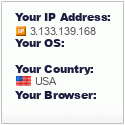 |
| Statistics | We have 159 registered users
The newest registered user is talophir
Our users have posted a total of 3203 messages in 1253 subjects
|
|

